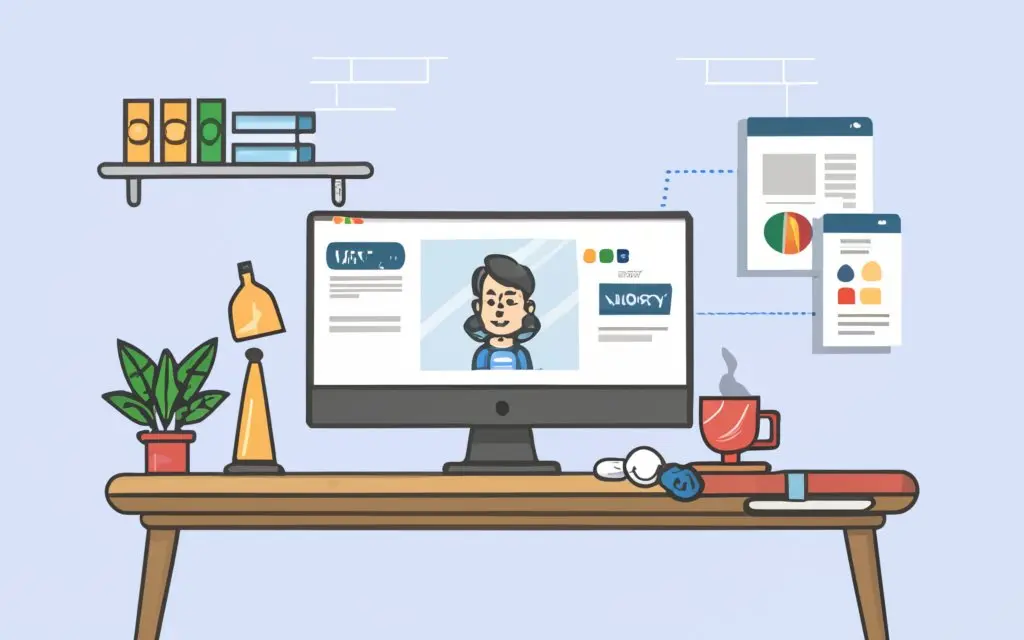Udemy is one of the most popular online learning platforms, offering a wide variety of courses on everything from coding and design to marketing and business development mastering udemy premium account cookies woxmax.net.
However, accessing Udemy’s premium content often requires a subscription.
Fortunately, there are ways to gain access to Udemy premium courses for free by using Udemy premium account cookies.
Mastering Udemy premium account cookies on Woxmax.net.
What Are Udemy Premium Account Cookies?
Before diving into the step-by-step guide, it’s essential to understand what Udemy premium account cookies are and how they work.
Cookies are small pieces of data stored in your browser by websites. When you visit a site like Udemy, your browser saves information like your login details, preferences, and session history as cookies.
When someone shares their Udemy premium account cookies, they are sharing the data that allows access to their account without needing to log in directly.
These cookies can be used to gain access to Udemy premium content temporarily.
Woxmax.net is a platform where you can find these cookies, specifically designed to unlock premium courses.
Is It Safe and Legal to Use Udemy Premium Account Cookies?
Using Udemy premium account cookies raises several legal and ethical questions.
While it’s technically possible to access premium content using shared cookies, this practice violates Udemy’s terms of service.
It can also put the original account holder’s security at risk.
Moreover, cookies typically expire or reset when the original user logs out, making the method unreliable for long-term use.
While this guide explains how to use the cookies, it’s essential to weigh the risks before proceeding. Always prioritize legal and ethical learning methods whenever possible.
How to Master Udemy Premium Account Cookies on Woxmax.net: A Step-by-Step Guide
Now that you understand what Udemy premium cookies are, let’s walk through the process of mastering Udemy premium account cookies Woxmax.net.
Step 1: Install the Required Extensions
To use Udemy premium account cookies, you first need to install a browser extension that allows you to manage cookies. One of the most popular options is EditThisCookie, which is available for Google Chrome.
Here’s how to install it:
- Open your Chrome browser.
- Go to the Chrome Web Store.
- Search for EditThisCookie.
- Click Add to Chrome and confirm the installation.
Once installed, you will see the cookie icon in the upper-right corner of your browser. This extension allows you to import, export, and edit cookies.
Step 2: Visit Woxmax.net for Udemy Premium Account Cookies
Woxmax.net is a website that provides users with updated Udemy premium account cookies. Follow these steps to access the cookies:
- Open your browser and visit Woxmax.net.
- Navigate to the Udemy section of the site.
- Look for a post or update that provides Udemy premium account cookies.
- Copy the latest set of cookies shared on the site.
Make sure you select a recent post, as cookies tend to expire quickly. Sites like Woxmax.net update their cookies regularly, so it’s crucial to choose the most current set for better chances of success.
Step 3: Log Out of Udemy
Before you use the cookies, make sure you log out of any existing Udemy account in your browser. This step is crucial because it ensures that the cookies work properly without conflict from another account.
To log out:
- Visit the Udemy website.
- Click on your profile icon in the upper-right corner.
- Select Log out from the drop-down menu.
Step 4: Import Udemy Premium Account Cookies
Now it’s time to import the cookies into your browser. Here’s how you can do this using the EditThisCookie extension:
- Click on the EditThisCookie icon in your browser.
- Click on the import option.
- Paste the Udemy premium account cookies that you copied from Woxmax.net into the import box.
- Click Save to apply the cookies to your browser.
After saving, the Udemy premium cookies will be active in your browser.
Step 5: Access Udemy Premium Content
With the cookies successfully imported, you can now enjoy access to Udemy premium content. Visit the Udemy website, and you should already be logged into the account that the cookies belong to. You can now browse and enroll in premium courses.
Remember, the access is temporary and may expire once the original user logs out or the cookies are reset. In such cases, you’ll need to revisit Woxmax.net for updated cookies.
Step 6: Troubleshooting Common Issues
If you run into issues while using Udemy premium account cookies, here are a few common troubleshooting steps:
- Expired Cookies: If you can’t access the premium content, the cookies may have expired. Visit Woxmax.net for an updated set.
- Wrong Browser Settings: Ensure you’ve logged out of any existing Udemy account before importing the cookies.
- Browser Cache Issues: Clear your browser cache and cookies before importing a new set of Udemy premium account cookies. This will help eliminate any potential conflicts.
Alternatives to Udemy Premium Account Cookies
While using Udemy premium account cookies may give you temporary access to courses, it’s not a sustainable long-term solution. There are legitimate alternatives to gain access to Udemy’s premium content without violating any rules:
1. Udemy Sales and Discounts
Udemy frequently offers massive discounts on their courses, sometimes reducing prices by up to 90%. Sign up for their newsletters or wait for special sale events like Black Friday to get premium courses at an affordable price.
2. Udemy Free Courses
Udemy also offers a wide range of free courses. While they may not cover all topics or come with a completion certificate, they still offer valuable knowledge in various subjects.
3. Scholarships and Financial Aid
If you can’t afford Udemy’s premium courses, you can apply for Udemy’s financial aid program. This program is designed to help learners in need, providing free or discounted access to premium courses.
4. Alternative Learning Platforms
There are other platforms like Coursera, edX, and Khan Academy that offer free or low-cost courses from reputable institutions. Exploring these platforms may provide you with the same or better learning opportunities than Udemy.
The Risks of Using Udemy Premium Account Cookies
While using Udemy premium account cookies may seem like an easy shortcut, it’s important to consider the risks involved:
- Account Security: If you use cookies from Woxmax.net, you are accessing someone else’s account. This can compromise the security of their account and potentially put your personal information at risk.
- Ethical Concerns: Gaining unauthorized access to premium content violates Udemy’s terms of service. This can result in the account being suspended or banned.
- Legal Issues: In some jurisdictions, accessing premium content without permission can result in legal consequences.
For these reasons, it’s always better to seek legitimate and ethical ways to access learning resources.
Conclusion
Mastering Udemy premium account cookies Woxmax.net may provide you with temporary access to premium courses, but it comes with significant risks.
By following this step-by-step guide, you now know how to use cookies to access Udemy’s premium content, but you should weigh the potential consequences before proceeding.
Remember, there are ethical and legal alternatives to using cookies, such as taking advantage of Udemy’s discounts, free courses, and financial aid programs.
While Udemy premium account cookies may seem like a quick fix, they are not a long-term solution.
Ultimately, investing in your education through legal means is always the better path.
Online learning is about more than just gaining access to content—it’s about investing in yourself and your future.